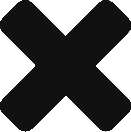Blog
Integrating Reviews With Dashboards and BI Tools: Turning Feedback Into Actionable Insights

Your business runs on data. You have business intelligence (BI) dashboards for sales figures, operational efficiency, and marketing campaign performance. But one of the most valuable datasets is often missing from this central view: the voice of your customer, captured in online reviews. This feedback contains a wealth of insights into product quality, service gaps, and brand perception, yet it often lives in a separate system, disconnected from your core business metrics.
By creating a review data integration with your BI dashboards, you can bridge this gap. This process transforms raw, unstructured customer comments into structured, quantifiable data that can be analyzed alongside your financial and operational KPIs. Leveraging AI and machine learning, you can unlock a deeper, more holistic understanding of your business performance. This guide provides a comprehensive playbook for marketing analysts, data teams, and business leaders on how to connect your review analytics software to tools like Power BI, Tableau, and Looker Studio to create a single source of truth for your organization.
Why Integrating Reviews Into Your BI Dashboard Matters
Piping review data into your central analytics hub is more than a technical exercise; it’s a strategic move that elevates the voice of the customer to a core component of your business intelligence strategy.
Reviews Are a Treasure Trove of Customer Insights
Online reviews are a massive, continuously updated source of customer feedback data. This sentiment-rich content provides unparalleled review intelligence, revealing how customers truly feel about their experiences. Integrating this data ensures these critical insights are not overlooked but are instead placed at the heart of your company’s analytics.
Review Data Connects Customer Experience to Business Metrics
A BI integration allows you to perform powerful CX performance analytics. You can finally answer critical questions like, “Does a decline in our review sentiment score correlate with an increase in customer churn?” or “Do locations with faster review response times have higher customer retention?” This business intelligence integration makes your reputation KPIs a measurable part of your overall performance narrative.
AI and ML Make Review Data Ready for BI Tools
The primary challenge with review data is that it’s unstructured text. AI data transformation and ML data enrichment solve this problem. Using automated insight extraction, AI can process thousands of reviews, assign sentiment scores, identify key themes, and convert messy text into clean, structured data that is perfectly formatted for analysis in your BI tools.
What Review-to-BI Integration Looks Like in Practice
The integration process is a workflow that transforms raw customer comments into dynamic, interactive dashboards that drive strategic decisions.
From Raw Reviews to Structured, Analyzable Data
The journey begins with text-to-data processing. An AI model performs NLP-based review parsing, breaking down each review into its component parts. It identifies the star rating, date, and reviewer, and then analyzes the text itself. This data normalization process creates a structured dataset with columns for sentiment, topics, keywords, and more.
Connecting Review Sources to Dashboards Automatically
The next step is to create a seamless data pipeline. This is typically done using a review API integration or dedicated data connectors. This connection allows for the automated import of your structured review data into your BI tool, eliminating the need for manual CSV uploads and ensuring your data is always up to date.
Building Visual Dashboards That Reflect Customer Sentiment
The final stage is data visualization. Within your BI tool, you can build feedback-driven dashboards that bring the data to life. You can create sentiment trend charts, maps showing regional performance, and tables comparing your metrics to competitors, all powered by the voice of your customer.
Benefits of Integrating Review Data With Business Intelligence Tools
Bringing review data into your central BI environment unlocks a host of strategic advantages for your entire organization.
See Reputation Metrics Alongside Financial and Operational KPIs
A unified view allows for powerful KPI alignment. When your reputation analytics live in the same dashboard as your sales data, you can spot correlations and causations that would otherwise be invisible. This multi-source business reporting provides a 360-degree view of your business health.
Detect Customer Experience Trends in Real Time
An integrated system enables real-time feedback tracking. You can monitor shifts in customer sentiment trends and other customer satisfaction metrics as they happen, giving you an immediate pulse on the customer experience without waiting for a quarterly survey.
Identify Weak Spots Before They Impact Performance
The proactive insights gained from integrated dashboards allow for early issue detection. You can spot a decline in sentiment for a particular product or a spike in negative reviews at a specific location, enabling you to take corrective action and optimize service before the issue affects your financial performance.
Empower Teams With Centralized, Accessible Insights
A central BI reporting hub democratizes data. It provides a unified analytics view that gives teams across the organization—from marketing and sales to operations and product development—direct access to customer insights, fostering better data collaboration and more informed decision-making.
How AI and ML Transform Review Data for BI Integration
Artificial intelligence is the engine that makes large-scale review-to-BI integration possible. It handles the heavy lifting of interpreting and structuring the raw text data.
Natural Language Processing (NLP) for Theme Detection
NLP performs text mining to understand the content of your reviews. It uses techniques like topic modeling for customer feedback categorization, automatically grouping reviews into themes like “price,” “staff friendliness,” or “product quality.”
Sentiment Scoring and Emotion Detection
AI sentiment analysis algorithms perform emotional classification on the text, assigning a polarity scoring (positive, negative, or neutral) to each review and even to each theme within a review. This allows you to quantify customer feeling at a granular level.
Machine Learning Models for Trend Prediction
The most advanced systems use machine learning for predictive analytics. These models can perform trend forecasting by analyzing historical data to identify patterns that may predict future shifts in sentiment or review volume. This anomaly detection AI can alert you to potential issues before they become trends.
Automated Data Cleaning and Standardization
Raw review data is often messy, with typos, slang, and inconsistent formatting. AI performs automated data preprocessing and text normalization, cleaning up the text to ensure the data that flows into your BI tool is consistent and accurate. This review data transformation is a critical, time-saving step.
Popular Dashboards and BI Tools for Review Integration
Most modern BI platforms can connect to review data, either through native connectors or APIs.
Google Data Studio (Looker Studio)
As a free and powerful option, Looker Studio is a popular choice. A strong Google review integration can be built using connectors that pull data from Google Sheets or directly from a review management platform’s API, enabling the creation of dynamic Looker dashboards.
Microsoft Power BI
For enterprises in the Microsoft ecosystem, Power BI is a dominant tool. A Power BI review data import can be configured to create a rich review analytics dashboard with sophisticated sentiment visualization and drill-down capabilities.
Tableau
Tableau is renowned for its powerful and beautiful data visualization capabilities. Building Tableau review dashboards allows you to create highly interactive NLP sentiment visuals, making it an excellent choice for deep-dive customer experience BI.
Domo, Sisense, and Other Enterprise BI Platforms
Large organizations using enterprise BI tools like Domo or Sisense can leverage their review management platform’s API for full review data automation. This provides the ultimate flexibility to build custom CX intelligence software tailored to specific business needs.
Steps to Integrate Review Data With BI Dashboards
While the specifics depend on your tools, the overall integration process follows five key steps.
Step 1 — Aggregate Reviews From All Platforms
First, you need a single source of truth for your review data. Use a review aggregator with a robust API to perform multi-platform data collection from all your sources, including Google and Yelp.
Step 2 — Clean, Label, and Enrich Data With AI
Before exporting, the data must be processed. A good review management platform will perform automated sentiment tagging, keyword extraction, and other data enrichment automation to structure the raw text into analyzable fields.
Step 3 — Export or Stream Data to Your BI Platform
Use a pre-built BI data connector if one is available. If not, your data team can use the review platform’s API to create a live data feed or an ETL (Extract, Transform, Load) process to get the data into your BI environment.
Step 4 — Build Dashboards That Highlight Review KPIs
Once the data is in your BI tool, begin your data visualization setup. Build a KPI dashboard that focuses on your most important review analytics metrics, such as sentiment score over time, review volume by location, and the top positive and negative themes.
Step 5 — Automate Updates and Alerts for Real-Time Monitoring
Finally, configure a live data refresh to ensure your dashboards are always current. Many BI tools also allow you to set up automated alerts for significant changes in your KPIs, enabling continuous feedback tracking.
Key Review Metrics to Include in BI Dashboards
Your dashboard is only as good as the metrics it tracks. Here are five essential KPIs to include.
Average Star Rating and Rating Trend
This is your high-level indicator of rating performance. Track your overall average star rating, and plot its trend over time to perform star rating analysis and review score tracking.
Sentiment Breakdown (Positive, Negative, Neutral)
Go beyond stars with a sentiment ratio chart. This emotional analysis pie chart shows the percentage of your reviews that are positive, negative, and neutral, providing a more nuanced view of your polarity metrics.
Review Volume and Frequency Over Time
Track your review velocity with a trend line. A sudden spike or drop in customer activity can signal the impact of a marketing campaign or an operational change.
Most Common Topics and Keywords
Use NLP insights to display your top 5 positive and negative themes. This keyword analysis, often shown as a bar chart or table, tells you what you’re doing well and where you need to improve.
Response Rate and Engagement Time
Include your own team’s performance with review response analytics. Tracking your response rate and average response time as review management KPIs demonstrates your commitment to customer engagement.
Expert Reputation’s Review IQ: Seamless Review-to-BI Integration
Expert Reputation’s ReviewIQ is a complete review intelligence platform designed for easy and powerful BI dashboard integration.
Unified Review Data Pipeline for All Platforms
Our platform provides a unified data feed through our robust review aggregation API, giving you a single, clean, and comprehensive data source for all your reviews across 50+ platforms.
AI-Powered Theme and Sentiment Tagging
Our NLP insights engine performs automated sentiment tagging and AI feedback categorization on every review, enriching your data with the structured fields needed for sophisticated analysis in your BI tool.
Native Integration With Power BI, Tableau, and Google Looker Studio
We make review dashboard automation simple. ReviewIQ offers pre-built connectors and streamlined BI integration workflows for the most popular platforms, including Power BI, Tableau, and Google Looker Studio.
Request a Free Demo — See Review Data in Your BI Dashboard Today
The best way to understand the power of this integration is to see it with your own data. We invite you to schedule a no-obligation review management demo. Our team can show you how a BI dashboard integration can transform your AI review analytics.
Best Practices for Review-BI Integration
To ensure your integration delivers maximum value, follow these four best practices.
Align Review Metrics With Business Objectives
A successful KPI alignment strategy means tying your review metrics directly to your company’s strategic goals. If your objective is to improve customer retention, your dashboard should track how sentiment trends correlate with churn rates.
Keep Data Fresh With Automated Syncs
Stale data leads to bad decisions. Configure your integration for automated refresh cycles to ensure continuous integration. For most businesses, a daily data sync is sufficient to maintain a real-time view.
Segment Review Insights by Product, Region, or Service Type
Use the filtering capabilities of your BI tool to perform segmentation analytics. Analyze your location performance by comparing sentiment across different regions, or drill down into product-level reviews to see how different product lines are perceived.
Share Review Insights Across Departments
Break down information silos. A commitment to cross-department reporting and team collaboration is essential. Make your review dashboard accessible to leaders in marketing, operations, product, and support to foster feedback transparency.
Making Reviews a Core Part of Business Intelligence
Integrating your review data into your central BI ecosystem is a declaration that the voice of the customer is a critical component of your business strategy.
Integrating Review Data Turns Customer Voice Into Strategy
This process transforms raw feedback into customer intelligence. It enables feedback-driven decision-making, where strategic choices are informed by actionable analytics derived directly from customer experiences.