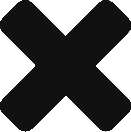Blog
Escalation Workflows: When to Involve Support or Legal in Review Management

Most online reviews are straightforward. A happy customer shares their praise, or an unhappy one voices a complaint. Your team responds, and the interaction is complete. But some reviews are different. They contain sensitive accusations, legal threats, or complex service issues that your frontline marketing or social media team is not equipped to handle. A mishandled response in these high-stakes situations can lead to a full-blown crisis, legal exposure, and lasting damage to your brand.
This is why a clear review escalation process is a necessity for any serious business. Knowing when to handle a review and when to escalate it to customer support, operations, or your legal team is a critical component of modern online reputation management. This guide provides a complete framework for building and automating escalation workflows that protect your brand. We’ll define clear thresholds for escalation, outline a step-by-step process for building your workflow, and show how a professional review management tool can make the entire process seamless and secure.
Why You Need an Escalation Workflow for Reviews
Treating all reviews equally is a recipe for disaster. A simple complaint about slow service requires a different response than a defamatory accusation of malpractice. A structured escalation workflow provides the framework to manage these varied risks effectively.
Not Every Review Should Be Handled the Same Way
A one-size-fits-all review response process is inefficient and risky. Your team needs a system for negative review triage—a way to quickly prioritize reviews based on their content and severity. A simple complaint can be handled with a standard template, while a review mentioning a product safety issue needs to be immediately flagged and sent to a different department. This review prioritization ensures that your resources are allocated appropriately and that high-risk issues get immediate attention.
The Cost of Mishandling Sensitive or Legal Reviews
The stakes are incredibly high with certain types of reviews. A poorly worded public response to a claim of online defamation could be used against you in court. Ignoring a review that contains a credible threat could lead to a genuine review crisis. A clear escalation process minimizes this brand reputation risk by ensuring that sensitive reviews are immediately put in front of the experts—whether that’s your customer support leadership or your legal counsel—before a public response is made.
How Escalation Improves Response Time and Consistency
A defined review management workflow removes ambiguity and guesswork. When a team member receives a difficult review, they don’t have to wonder who to talk to or what to do. They follow the established escalation path. This improves response efficiency, as the review is routed to the right person instantly. It also creates a reputation control system that ensures every sensitive review is handled according to a consistent, pre-approved company policy.
When to Escalate a Review to Customer Support
Your customer support or operations team is on the front lines of service delivery. They are best equipped to handle reviews that require direct investigation and resolution of a specific customer issue. Escalate to this team in the following scenarios.
1. When the Review Mentions a Specific Product or Service Issue
If a reviewer complains that a product arrived broken or a service was performed incorrectly, this is a clear product complaint or service issue escalation. Your marketing team can’t fix a broken product, but your support team can. The review should be immediately routed to support to initiate a customer support follow-up and resolve the underlying problem.
2. When There’s an Unresolved Customer Complaint
Sometimes, a negative review is the culmination of a long, unresolved issue. The customer may have already tried contacting your company through other channels without success. This is a critical opportunity for service recovery. The review must be escalated to a senior support representative or manager who has the authority to investigate the customer’s history and execute an issue resolution workflow.
3. When a Review Highlights a Repeated Pattern of Problems
A single review about a slow website might be an isolated incident. Five reviews in one week about the same issue signal a trend. This trend escalation should be routed to the relevant operational team. This customer experience feedback is invaluable for recurring issue detection and process improvement.
4. When the Reviewer Requests Direct Contact or a Refund
If a review explicitly asks for a manager to call them back or requests a refund, this is a clear signal for direct outreach escalation. Your public response should acknowledge this, but the actual customer resolution and refund request review must be handled privately by the support team that manages these processes.
5. When Support Can Resolve It Faster Than Marketing or Management
The core principle of review handling efficiency is getting the problem to the person who can solve it fastest. If a review is about a billing error, it should go directly to the billing department. If it’s about a scheduling mix-up, it goes to the scheduling team. This internal escalation prevents the review from bouncing between departments and delays resolution.
When to Escalate a Review to Legal or Reputation Defense Teams
Certain reviews pose a direct threat to your brand’s legal standing and reputation. These must be immediately escalated for expert review before any public action is taken.
1. When a Review Contains False or Defamatory Claims
If a review includes verifiably false statements of fact (not just opinion) that could harm your business reputation, it may be a defamatory review. Accusations of illegal activity, professional malpractice, or fraud fall into this category of online libel. These reviews require immediate escalation for reputation protection and legal assessment.
2. When There’s Harassment, Hate Speech, or Personal Threats
Malicious reviews that contain threats of violence, hate speech, or targeted harassment against a specific employee are not just customer complaints; they are serious platform violation reviews. These should be escalated immediately for both reporting to the platform and, if necessary, to local law enforcement.
3. When a Competitor Posts a Fake or Malicious Review
If you have credible evidence that a review was posted by a competitor or their agent, this is a fraudulent review claim. This act of competitor sabotage is a serious violation of most review platform policies. Your legal or reputation team should handle the process of gathering evidence and submitting a detailed fake review report.
4. When Reviews Violate Platform Policies (Google, Yelp, Facebook)
Beyond defamation, some reviews can be removed for other review policy violations. This includes reviews containing private information, spam, or content that is clearly off-topic. Escalating these to your reputation expert allows them to manage the review removal request process effectively.
5. When Public Replies Could Increase Legal Risk
In certain industries, like healthcare or finance, a public response can carry significant legal risk (e.g., violating HIPAA). For any legally sensitive review, you must follow a brand protection strategy that involves getting legal approval before any public communication is made. A simple “Thank you for your feedback” could be seen as confirming a patient relationship, creating a legal-sensitive response issue.
How to Build a Clear Review Escalation Workflow
A successful workflow is well-documented, clearly communicated, and easy for your team to follow.
Step 1 — Create an Internal Escalation Policy
Start by creating a formal review management policy. This document should serve as your escalation framework, defining what constitutes a “standard” review versus an “escalated” review. Your response SOP (Standard Operating Procedure) should outline the exact steps to take for each category.
Step 2 — Define Roles and Responsibilities
Clearly define team roles in review response. Who is the primary owner for monitoring reviews? Who is authorized to post a standard public reply? Who does a review get escalated to in support? Who is the point of contact for the legal team? This cross-department collaboration requires clear review ownership to avoid confusion.
Step 3 — Categorize Reviews by Severity and Risk Level
Create a simple risk-based response matrix. For example:
- Level 1 (Low Risk): Standard positive or negative reviews. Handled by the marketing team with pre-approved templates.
- Level 2 (Medium Risk): Specific service complaints, refund requests. Escalated to the customer support manager.
- Level 3 (High Risk): Defamation, threats, legal accusations. Immediately escalated to the legal/reputation team with no public response until approved.
Step 4 — Establish Communication Channels for Escalations
Define your support escalation path. Will escalations be handled via a dedicated Slack channel, an email alias, or by creating a ticket in your helpdesk software? A ticketing workflow is often the most effective, as it ensures the escalation is tracked and assigned properly within your internal communication system.
Step 5 — Track and Document Every Escalated Case
Documentation best practices are critical. For every escalated review, you should log the review content, the reviewer’s details, the actions taken, the internal owner, and the final resolution. This creates issue resolution records that are invaluable for quality control and legal protection.
Escalation Workflow Examples
Here’s how these workflows might look in practice.
Example 1 — Customer Service Issue Escalation
A customer leaves a 2-star review on Google complaining that the product they ordered arrived with a missing part.
- Triage: The marketing team identifies this as a Level 2 service issue.
- Escalate: They create a ticket in the support system, linking to the review.
- Resolve: The support team contacts the customer, apologizes, and ships the missing part via express mail.
- Close the Loop: Once resolved, the support team notifies marketing, who posts a public reply: “Hi [Name], thank you for bringing this to our attention. We’re so sorry for the error with your order and are glad our support team was able to connect with you to get the missing part shipped out right away.”
Example 2 — Legal Concern Escalation
A 1-star review is posted by an anonymous account, falsely accusing a medical practice of insurance fraud.
- Triage: The platform monitoring tool flags the review as High Risk due to the keyword “fraud.”
- Escalate: The review is immediately and automatically routed to the legal review process with no public response.
- Investigate: The legal team confirms the reviewer was never a patient and that the claim is baseless. They gather documentation.
- Act: They file a detailed review removal request with the platform, citing a violation of the defamation policy.
Example 3 — Multi-Location Business Workflow
A negative review is posted for the “Main Street” branch of a national franchise, complaining about an unclean facility.
- Triage: An auto-alert is sent directly to the Main Street location manager.
- Coordinate: The alert is also sent to the corporate HQ marketing team, who provides response guidance from a pre-approved template.
- Resolve: The location manager investigates the issue, and posts the approved reply, taking ownership of the local problem.
- Track: Corporate can see in their dashboard that the review was handled within the required 24-hour window.
How Automation and AI Improve the Escalation Process
Manually triaging and routing every review is not scalable. Automation is the key to making your escalation workflow efficient and foolproof.
Smart Review Categorization and Risk Scoring
A platform with AI sentiment analysis can perform automated review triage. It can analyze the text of a review, identify high-risk keywords (like “sue,” “unsafe,” or “fraud”), and assign a review severity score, automatically categorizing it for escalation.
Auto-Routing Reviews to the Right Team (Support, PR, Legal)
Intelligent routing is a game-changer. With workflow automation, you can set up rules that automatically assign a review to the correct department. A review mentioning “refund” can auto-create a ticket for the support team, while a review mentioning “lawsuit” can send a high-priority alert to your legal counsel.
Automated Alerts for High-Risk or Sensitive Reviews
Real-time notifications are critical for risk management. A system can send high-risk flagging alerts via email or SMS the moment a 1-star review or a review containing a sensitive keyword is posted, allowing your team to jump on the issue immediately.
Tracking Escalation Metrics and Resolution Time
Review analytics tools can track the entire lifecycle of an escalated review. You can monitor your team’s average response time, the resolution time for support tickets generated from reviews, and other SLA tracking metrics to ensure your process is working efficiently.
Best Practices for Managing Review Escalations
As you implement your workflow, keep these core principles in mind.
Always Respond Publicly Before Taking It Offline (When Safe)
For most customer service issues, your first public response is a crucial part of your transparent communication strategy. It shows other customers that you are responsive. A simple “We are sorry to hear about your experience and have escalated this to our support team who will be reaching out to you directly” builds customer confidence.
Avoid Admitting Fault in Public Responses
Your public replies should use legal-safe language. Apologize for the customer’s experience or frustration, not for a specific action that could imply legal liability. This review response etiquette is a key part of your liability awareness strategy.
Keep Escalation Channels Clear and Documented
Ensure that every step of the process is documented. This escalation recordkeeping is vital for internal accountability and for protecting your business in the event of a legal dispute. Cross-team coordination relies on this clarity.
Train Teams on How to Identify Escalation Triggers
Every team member who interacts with reviews should go through employee review training. This issue spotting education should cover the key triggers for escalation so they can confidently and quickly identify a review that needs to be passed to a higher level.
Expert Reputation’s Review IQ: Automating Escalation Workflows That Protect Your Brand
Expert Reputation’s ReviewIQ is a complete reputation management software with a powerful, customizable review escalation automation engine designed to protect your brand at scale.
AI-Powered Detection for Risky or Fake Reviews
Our platform uses advanced fake review detection and review triage automation to analyze every incoming review. It automatically flags high-risk content, from defamatory language to signs of competitor sabotage, so you can address threats before they escalate.
Auto-Routing Reviews to Support or Legal in Real Time
With ReviewIQ, you can build a smart routing system that automatically routes reviews to the right people. Our automated review escalation can send alerts, create support tickets, and ensure your cross-team workflow is seamless and instantaneous.
Customizable Escalation Rules and Triggers
Our automated workflow builder is a powerful and flexible reputation management software feature. You can create custom review escalation rules based on star rating, keywords, location, and more, building a process that is perfectly tailored to your business’s unique needs.
Get a Free Demo — See How Review IQ Simplifies Escalation Management
The best way to understand the power of automated escalation is to see it in action. We invite you to schedule a no-obligation review management demo. Our team will show you how our online reputation platform can simplify your workflow and protect your brand with confidence.
A Strong Escalation Workflow Protects Your Brand and Saves Time
An escalation workflow is your brand’s immune system. It identifies threats, neutralizes them efficiently, and ensures that the right resources are deployed to protect the health of your reputation.
Respond Quickly, Escalate Smartly, Protect Consistently
This is the mantra of effective review risk management. A combination of rapid response, intelligent escalation, and consistent application of your brand protection strategy is the key to navigating the complex world of online feedback.