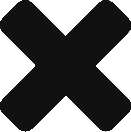How to setup JavaScript version of the widget
Please forward these instructions to your webmaster for installation.
To integrate Review Reel onto your website, simply include the below <script> tag before closing </body> HTML tag on your website:
<script src="https://widget.highlightedreviewsreel.com/widget.js"></script>
Once this is done, insert the below HTML tag in a place where you want to display the widget:
<highlighted-reviews-reel data-oid="{{ oid }}" data-show-logo="1" data-reviews-per-page="10">
You’ll need to replace the {{ oid }} part with your subscription ID visible in ReviewIQ portal or inserted directly in Review Reel Widget Code section.
Feel free to adjust the data-reviews-per-page parameter which sets the number of reviews displayed on one page. You can also hide the Expert Reputation logo by setting data-show-logo parameter to 0.
Expert Reputation must approve each review for public consumption; no review is made visible by default. It takes 1-2 days after the first Review Report Card send for initial reviews approval.
Below is sample Reviews Reel — please check it out!
—
You can use this badge to link to the highlighted reviews from your homepage or on any page on your website:

You can use this button to take patients to your DrStars.com link to write a review: