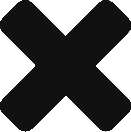How to View Your Facebook Profile as a Public User


How to View Your Facebook Profile as a Public User
If you need help seeing your Facebook profile from the public’s perspective, you’re in luck! This article will show you how to see your page as a public user in 4 simple steps.
Facebook has a nifty accessibility feature that allows you to see what your profile looks like publicly, with specific friends, and from the admin’s perspective. This is helpful when crafting your page for specific audiences.
Here is how you can view your profile from the public’s view:
- Visit Facebook.com or open the Facebook app and login to your account. Select your profile icon in the top right corner of your browser
- Select the three dots under your cover photo
- From the dropdown menu, select View As
- Your profile is now shown to you from the public’s eye, or non-friends perspective
Why You Should View Your Profile as a Public User
Viewing your profile from the public’s perspective gives you the ability to determine what information you want to private versus what you’d allow everyone to see. It is important to remember that anyone that comes across your page can view the information that you made public. When you determine what information you want to keep private, you can change your privacy settings accordingly to keep it secure.